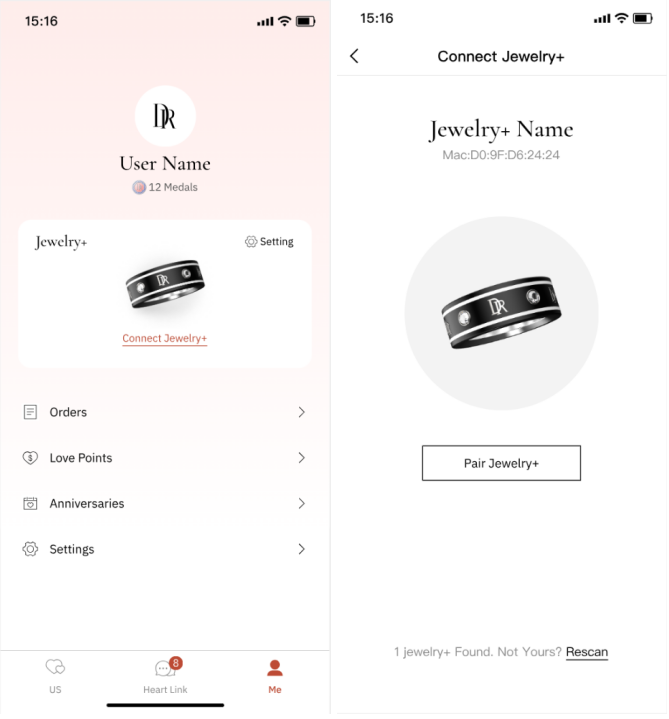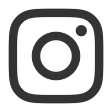Quick Start Guide
2.1 Product list and parameters
- In the Box
- 2× Smart Ring
- 2× Charging Case
- 2× Type-C cable
- Product parameters
- Product Name: DR Frisson Ring
- Material: Stainless Steel
- Battery Life: Up to 4~6 days per charge
- Charging Time: 90 minutes
- Waterproof Rating: IP68
- Connectivity: Bluetooth 5.0
2.2 Install the app and connect the ring
1. Download the App
- Scan the QR code or search for "Darry Ring" in the App Store / Google Play.

2. Account creation
- Sign up on the "Darry Ring" app.
- If you are new to DR, tap Create an Account first, then enter your email address and other registration information.
- You can also quickly register through your Apple account and Google account.
- If you are already an DR member, enter the email associated with your account and follow the login prompts.
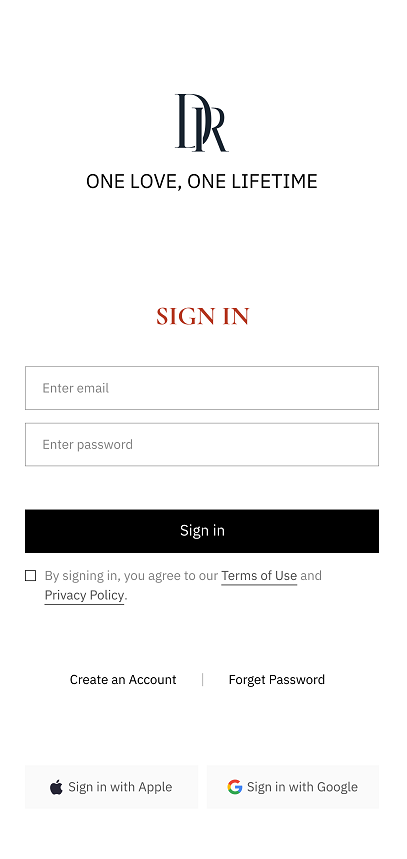
3. Connect your Ring to your Darry Ring app
- Place the ring on the wireless charger connected to power to activate.
- To ensure successful pairing, please keep the ring on the charger.
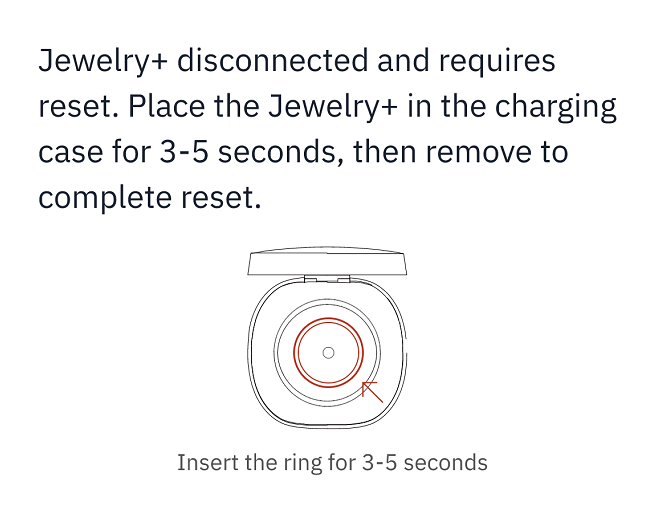
- Enable Bluetooth on your phone and make sure you are connected to Wi-Fi or a mobile network.
- Make sure your DR Frisson Ring is within 3.5 ft (1 m) of your phone.
- When arriving at the Darry Ring App Dashboard "Me" and tap to "Connect Jewelry+".
- Search for your ring and Pair Jewelry+.
- The app will automatically connect and pair your ring. During pairing, the ring pulses green for 5 seconds.